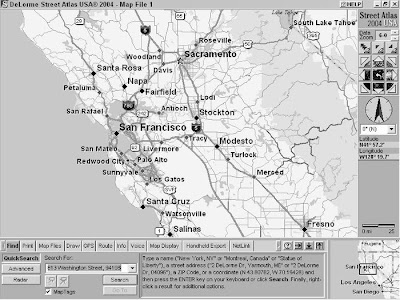
Whenever I’m in San Francisco, I always try to visit Sam Wo’s, my favorite authentic, Chinese noodle joint, located smack-dab in the middle of Chinatown. Anytime I hear about friends or acquaintances heading to San Francisco, I always tell them to head downtown and check out this famous Chinese fixture. It’s been around for 100 years, Kerouac and Ginsberg hung out there, and it was home to arguably the rudest waiter in the world. If you don’t know San Francisco, finding this restaurant can be challenging. And even if you can get around the City by the Bay fairly well, giving precise directions to visitors can also be a little demanding. This is where street navigation programs like Street Atlas USA really shine. As an example of finding a location and creating a map to get to it, here’s how to find Sam Wo’s restaurant:
- Click the Find tab and then click the QuickSearch button. You can perform several different types of searches, but this is a simple QuickSearch. (I talk about Advanced searches and Radar in a minute.) The Find tab options and commands are shown in Figure.
- In the Search For text box, enter the address you want to find. Sam Wo’s restaurant is located at 813 Washington Street, 94108. You can enter the city and state along with the address, but if you know the ZIP code, it’s quicker and easier to use it instead.
- Click the Search button. Street Atlas USA searches through map and street data; if the address is valid, a map of the location is displayed. In this case, Sam Wo’s is exactly where I remembered it to be.
- Advanced searches: As the name suggests, this option performs more detailed, advanced searches. You can search by categories (such as rest areas, schools, and parks) as well as specify searches take place within a certain area (such as a ZIP code, county, or the current displayed map).
- Radar searches: This is cool feature that lets you search for travelrelated POIs within a certain distance of the current center of the map — or if you’re using a GPS receiver with Street Atlas USA, from your current location.

No comments:
Post a Comment