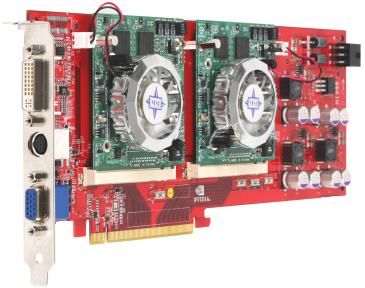 Unlike computer video games, graphics card requirements for mapping programs are pretty minimal. All you need is a Super Video Graphics Array (SVGA) card, which has come standard on computers for years. If your mapping software supports 3-D terrain display, a card that has a graphics accelerator will draw map images faster. An accelerator isn’t an absolute requirement because most commercial programs that support 3-D rendering take advantage of a graphics accelerator only if it is present. Check the specs of your current PC (or one you’re considering purchasing) to see whether an accelerator is present.
Unlike computer video games, graphics card requirements for mapping programs are pretty minimal. All you need is a Super Video Graphics Array (SVGA) card, which has come standard on computers for years. If your mapping software supports 3-D terrain display, a card that has a graphics accelerator will draw map images faster. An accelerator isn’t an absolute requirement because most commercial programs that support 3-D rendering take advantage of a graphics accelerator only if it is present. Check the specs of your current PC (or one you’re considering purchasing) to see whether an accelerator is present.Just like the broad, general hardware requirements theme for mapping, bigger (that is, a bigger monitor) is better. Although most programs work fine on a 15-inch monitor, the larger the monitor, the more map area can appear onscreen. 17-inch monitors, which come standard with most computers these days, are more than adequate for digital mapping. However, if you’re spending a lot of time using maps in front of a computer screen, consider a larger (19-inch or 21-inch) monitor, which is both easier on the eyes and can display much more data.
In Windows, change the display size of a monitor via the Display Properties dialog box. To access this, right-click the desktop and select Properties from the contextual menu that appears. On the Settings tab, you can change the display area to different sizes such as 800 x 600, 1024 x 768, or 1280 x 1024 pixels. Try some of these different settings to see which works best for your mapping program as well as your eyes.

No comments:
Post a Comment