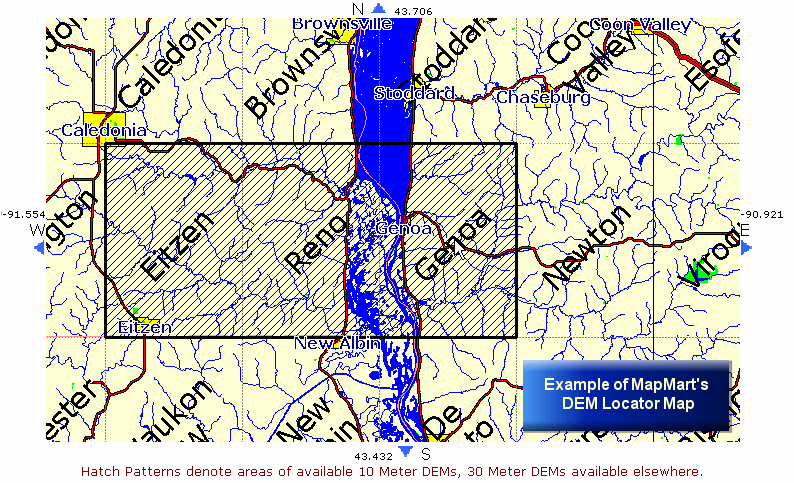
If you don’t need to convert coordinates on a regular basis, you can save some hard drive space by using a Web-based coordinate conversion utility instead of installing GeoTrans. Most conversion sites are pretty straightforward to use; just enter the coordinate values that you want to convert and click a button. These sites are a few of the most popular:
- For simple datum, latitude and longitude, and UTM coordinate conversions: http://jeeep.com/details/coord
- For latitude and longitude, UTM, and Township and Range conversions:nwww.esg.montana.edu/gl
- For advanced online and standalone conversion tools, visit the U.S. National Geodetic Survey: www.ngs.noaa.gov/TOOLS


