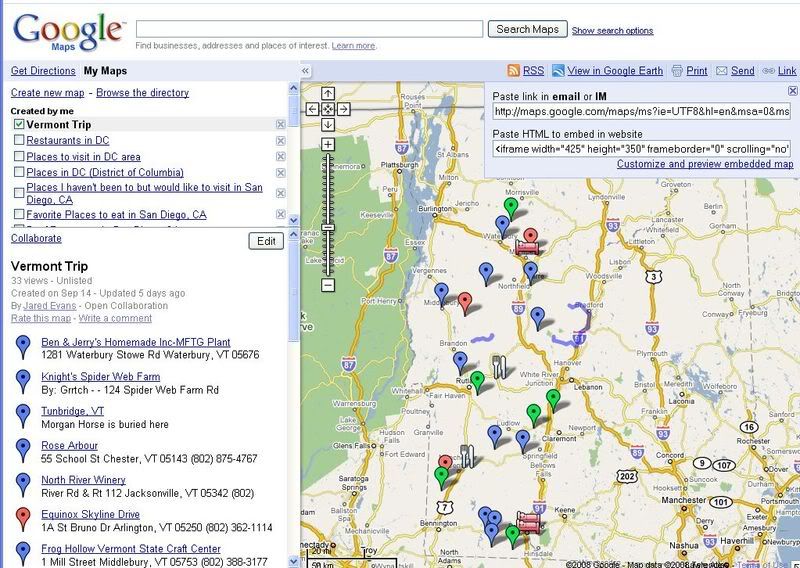
For GNS advanced searches, you can enter an extensive list of feature types as part of your search criteria. These include oil pipelines, refugee camps, and vegetation types. Other options limit searches by the latitude and longitude boundaries of a rectangle, use special character sets from foreign languages, and use government and military codes as part of the search. If you want to run these advanced searches, the GNS Web site has links with explanations. If GNS finds records that match your search criteria, the features appear on a new page. A number of pieces of information are. For the average civilian user, the most useful data includes
- Name of the feature.
- Region of the world where the feature is located. Click the link to get an explanation of the abbreviation.
- Designation: The feature type (such as populated locality, farm, or reservoir). Click the link to get the definition of the abbreviation.
- Latitude and longitude coordinates.
- Area: Country and state or province information for the feature. Click the link for the meaning of the code.


