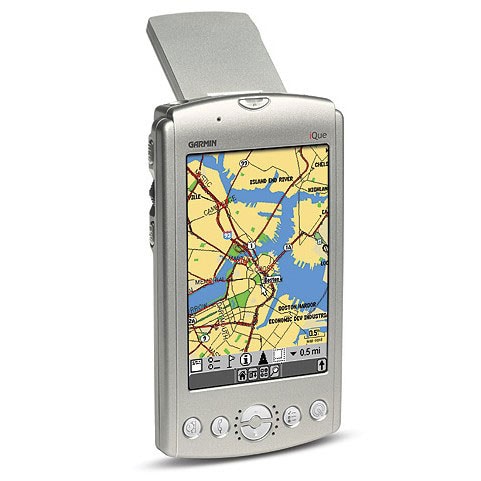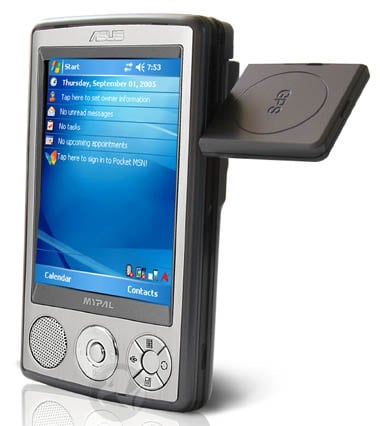GPS receivers that don’t have a display screen but connect to a computer with a serial or USB cable are often called mouse receivers because of their resemblance to a computer mouse. A mouse GPS receiver acts as an input device for a PDA or laptop and only sends satellite data that it’s currently receiving. Mouse GPS receivers are about half the size of the smallest handheld GPS receivers, but even so still have good satellite reception with open skies. Another advantage to a mouse GPS receiver is you can place it in an optimal spot on your car’s dashboard for satellite reception and then mount the PDA in the most visible place for driving. Depending on the model and type, a mouse GPS receiver can be powered by a cigarette lighter adapter, rechargeable batteries, or the device it’s plugged in to.
Although mouse GPS receivers are smaller than handheld GPS receivers, you still face the cable clutter issue, plus you can’t use the mouse receiver to get satellite data unless it’s connected to a PDA or laptop.
Some of the vendors of mouse GPS receivers (and their Web sites where you can get product information) include
DeLorme: www.delorme.com
Haicom: www.haicom.com.tw
Holux: www.holux.com
Mapopolis: www.mapopolis.com